
Quick Key is like having a scantron or grademaster machine in your room without the cost of the machine and answer sheets. Everything is free. Are you interested? I was.
Ready to try it out? First visit the Quick Key site. Create an account, set up your classes, and download the answer sheet.

Then download the app on your phone or iPad. Then next time you give a quiz just have your students use the answer sheet, you enter the answers in the app by touching the correct answers. They can watch as you scan and know their grades right away, or you can scan later.

I have even set up the iPad on the Justand and let the kids grade their own. And quick key keeps all their grades stored in the app.
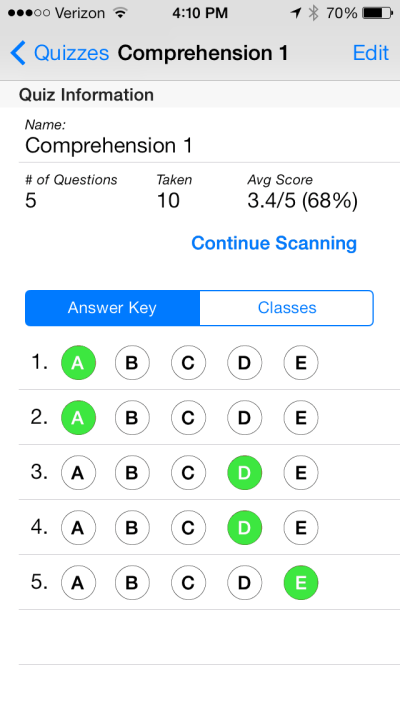
This is the video from their site:
The site assigns ID numbers for your students. Since I started using Quick Key midway through the year, I made a spreadsheet with all my student's numbers that I project when we have quizzes. Next year I am planning on having the kids write their number on the inside cover of their composition books.
I have my teacher's aide make at least 100 copies the forms (they come two per page) and cup them in half, so there is always a stack waiting to be used. Your key has to have the exact number of questions selected. If you aren't using one of the pre-set numbers click the number on the far right and it will pull up a scroll to choose any number up to 30.
Try it out and let me know what your think.
No comments:
Post a Comment